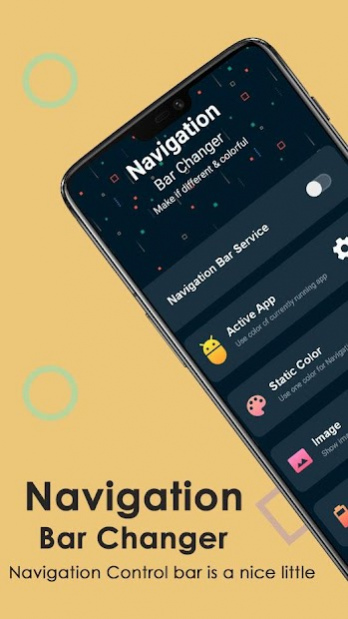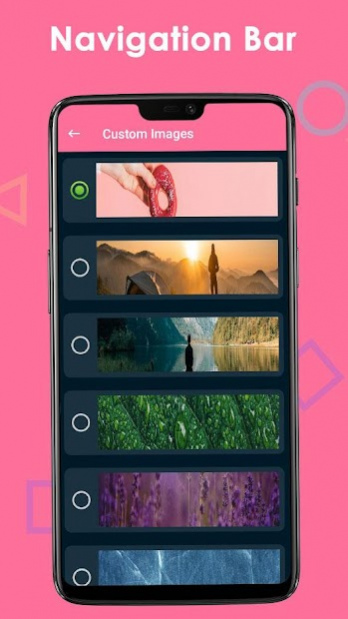navigation bar - navbar slideshow 1.7
Free Version
Publisher Description
Navigation Control bar is a nice little navigation bar which you can place anywhere on screen for easy access . it also enables you to customize your navigation bar by selecting and applying different themes on navigation bar. Navigation Control bar is designed to be as simple as possible .
Custom Navigation Bar application provides several features and colors to make an awesome navigation bar. easy to swipe up and down navigation bar as assertive touch.it have also change your simple navigation bar into amazing emoji navigation bar.and one of the best advantages is you can also design your navigation bar with your favorite "Emoji".
The home back button app is most popular app in play store. The home back button key is navbar animation most popular. The home button and back button lock of control navigation bar. This is simple control navigation bar and simple navigation control of navigation bar background
Swipe left, right, up, or down. Swipe up and hold. Tap. Double tap. Long press. Go crazy and split the pill in 3! There's a lot of ways you can use the gesture bar to control your phone. Don’t like how the gesture pill looks? Customize it!
Customized covers a range of utilities like height, width, color, button color, background, gradient color, individual touch actions, button icons, etc. Floating Navigation Bar - Customized is a profound navigation bar maker and editor app which serves its purpose effectively and efficiently!
Navigation Bar Customization Simple to Attractive is a new-age app which is absolutely free to install and operate. Navigation Bar Customization Simple to Attractive app is easy to install and offers an easy-to-use functionality. Navigation Bar Customization Simple to Attractive app has professional and latest material design and carries out click quick executions. Navigation Bar Customization Simple to Attractive app supports all screen resolutions of mobile and tablet devices and is a lightweight application, will no drain the device memory, battery, other resources
If you are looking for an app to Customize and Enhance your phone's Navigation Bar without having to Root , you are in the right place.
Navigation Bar offers several unique features to add some life to your boring old navigation bar
✦ Smart navigation bar features:
# Single press action : Home, Back, Recent.
# choose Images form the gallery for navigation bar images slideshow.
# use android nav bar to quickly access notes and reminders.
# Add emojis to your navigation bar.
# Also with this you will show battery percentage on navigation bar.
# advance navigation bar to put any text on screen with marquee, cool effects, animations.
# add power line, energy bar with battery percentage indicator and power line options.
# style your android navbar with cool animations and navbar photo .
Custom Navigation Bar application provides several features and colors to make an awesome navigation bar. easy to swipe up and down navigation bar as assertive touch.
Thanks...
About navigation bar - navbar slideshow
navigation bar - navbar slideshow is a free app for Android published in the System Maintenance list of apps, part of System Utilities.
The company that develops navigation bar - navbar slideshow is One Way Apps. The latest version released by its developer is 1.7.
To install navigation bar - navbar slideshow on your Android device, just click the green Continue To App button above to start the installation process. The app is listed on our website since 2021-01-12 and was downloaded 1 times. We have already checked if the download link is safe, however for your own protection we recommend that you scan the downloaded app with your antivirus. Your antivirus may detect the navigation bar - navbar slideshow as malware as malware if the download link to one.way.beachphotoeditor is broken.
How to install navigation bar - navbar slideshow on your Android device:
- Click on the Continue To App button on our website. This will redirect you to Google Play.
- Once the navigation bar - navbar slideshow is shown in the Google Play listing of your Android device, you can start its download and installation. Tap on the Install button located below the search bar and to the right of the app icon.
- A pop-up window with the permissions required by navigation bar - navbar slideshow will be shown. Click on Accept to continue the process.
- navigation bar - navbar slideshow will be downloaded onto your device, displaying a progress. Once the download completes, the installation will start and you'll get a notification after the installation is finished.